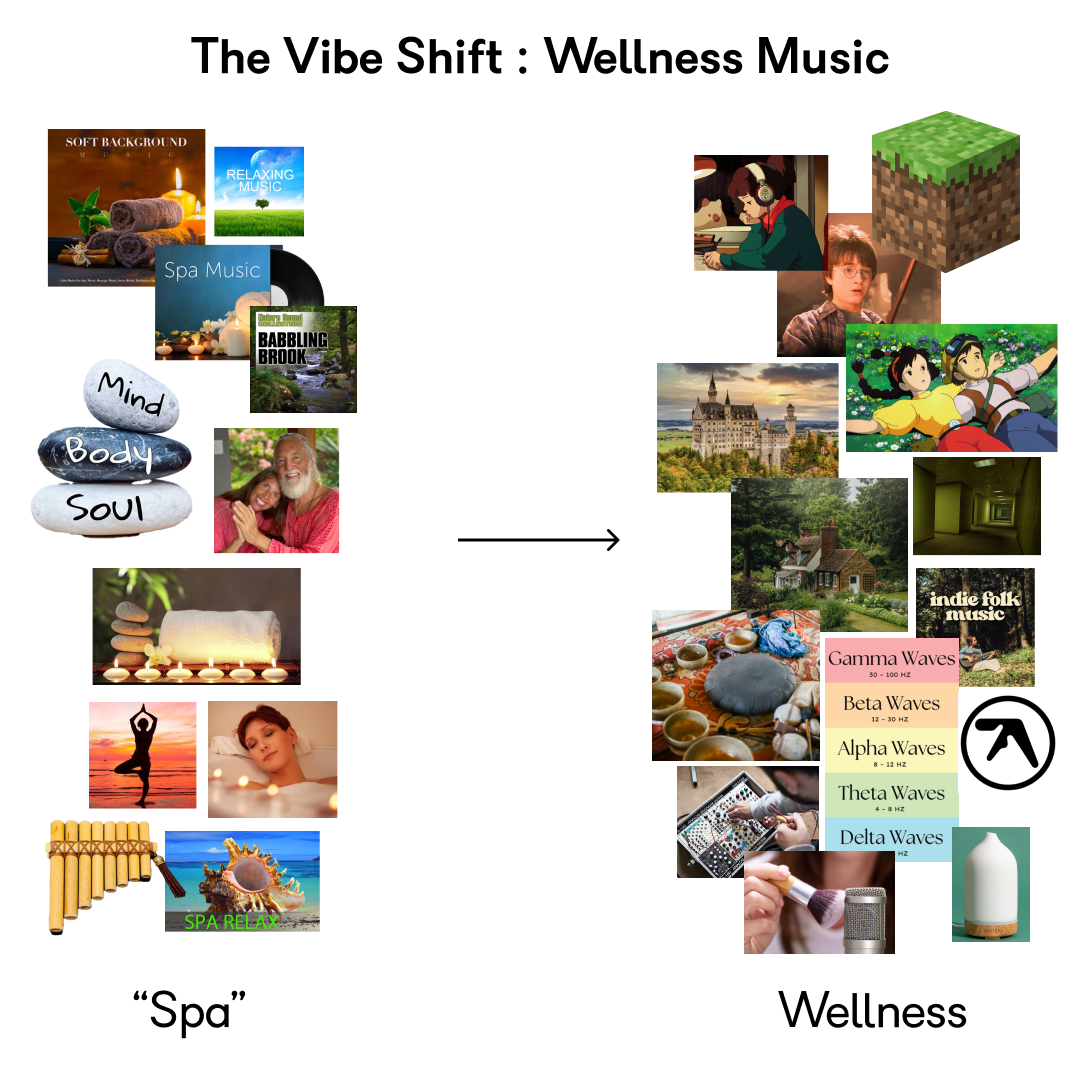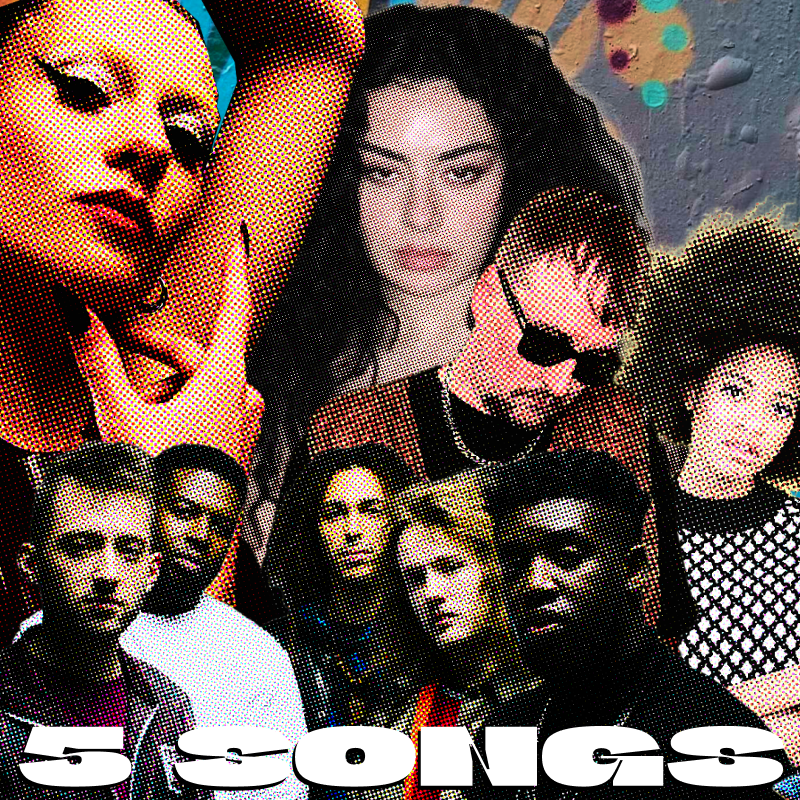Explore Activaire Curator’s Music Library
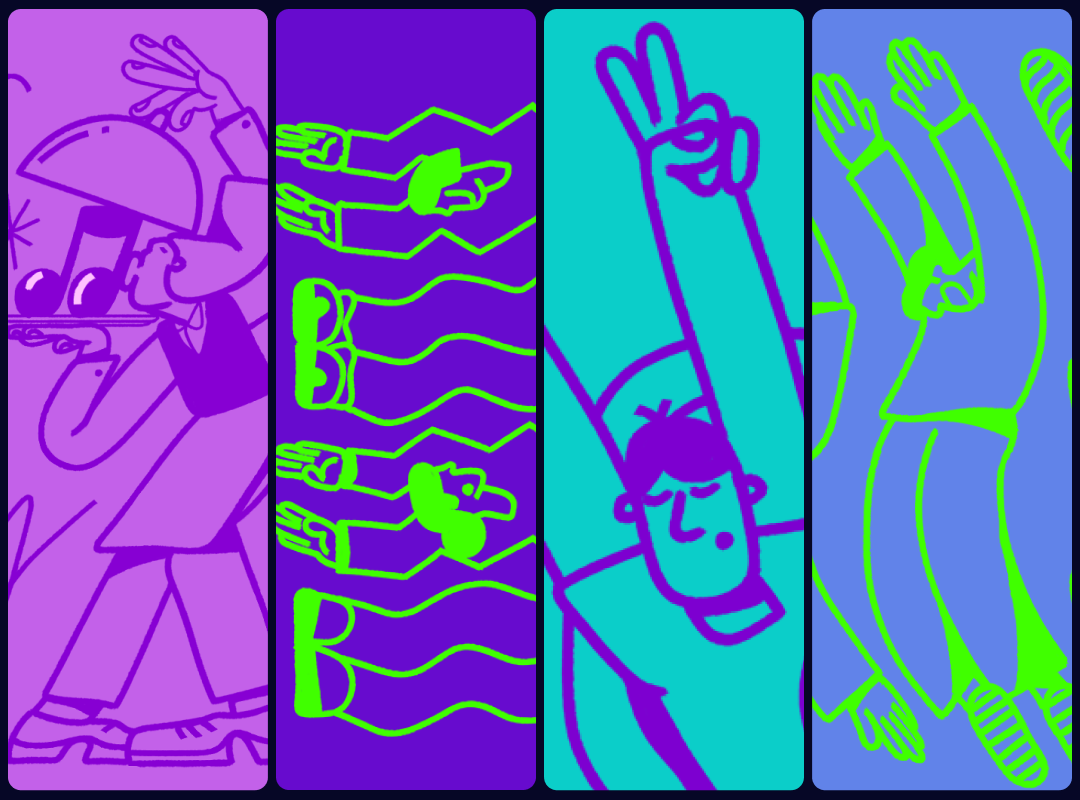
Activaire Curator’s Music page is your portal to all our expertly curated Playlists and Scenes. Navigate to the Music page by clicking Music on the left side menu bar.
You’re probably wondering, “Playlists and Scenes? What’s the difference?” The answer is quite simple so keep reading.
We’ve entered the era of genreless listening. If you look at your personal playlists, you’ll probably notice that a few don’t really stick to one specific genre and are more about how the songs make you feel. Of course, everyone has genre-based playlists, which are not going away any time soon. Still, we’re also listening to music in other new ways, so we decided to bring that energy to how Activaire curates music.
So what’s a Playlist? In our world, a Playlist is a genre-based collection that we see as building blocks for Scenes. You can play a Playlist on its own, so if you’re in the mood for a ’00s Hits playlist all day long, we’ve got you covered. Playlists can also be scheduled to play at specific times of day and days of the week. Perhaps you’d like to hear the “Daybreak” playlist every weekday morning from 9 AM to 9:30 AM while your team gathers over coffee; we’ll make it happen.
You can find a complete list of the Playlists available to you by navigating to the Music page on Activaire Curator and selecting the Genre section. To view Playlists by their energy level, visit the Intensities section.

What about Scenes? Scenes are about diversity, inclusivity, and multi-faceted experiences. If you think of Playlists as genre-based building blocks, then Scenes are combinations of those building blocks that create a specific vibe. A simple scene could consist of a loop of five Pop songs followed by one Hip Hip song, then five Pop songs, ending with an Indie-Pop song before it loops back and plays new songs within those genres. This scene is strong on familiar Pop with a touch of Hip Hop and a dash of cool with Indie-Pop. We’ve created Scenes for various business types and vibes that can be triggered at any time of day. Browse Scenes from the Music page.
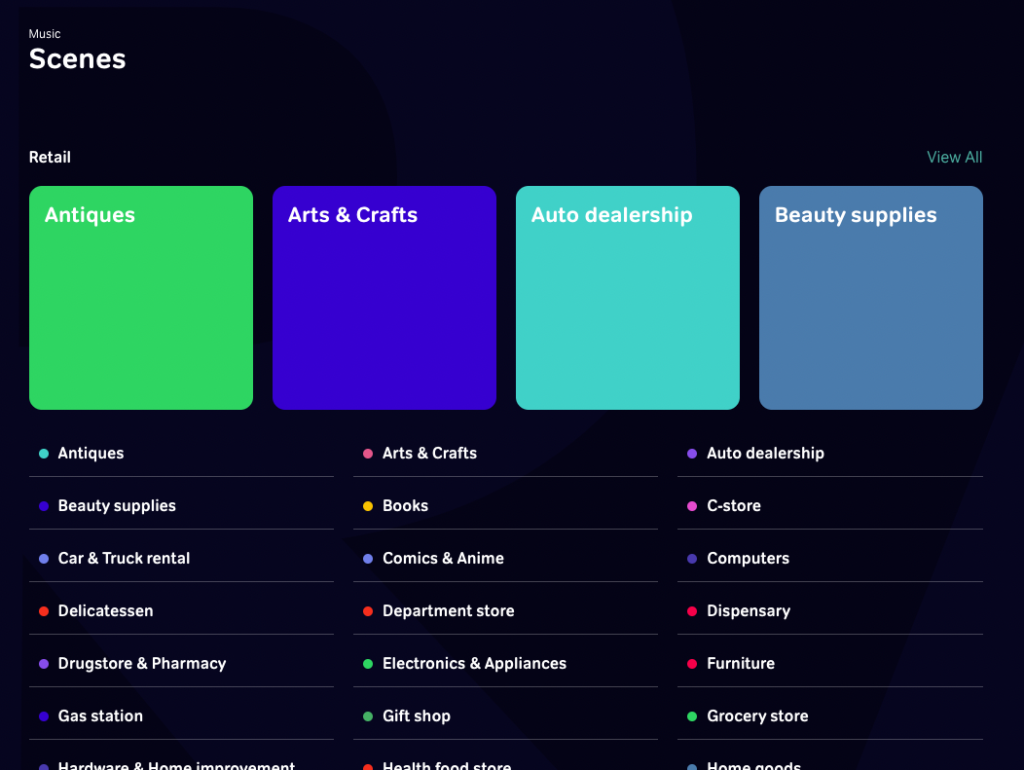
Now back to the Music page. At the top of the page, you’ll find “Featured Playlists and Scenes.” This section contains content we’ve selected specifically for your brand. If you are a Sonos user, you will find content based on your answers to our onboarding questions. Selecting “View All” will bring up the complete list of featured content. You can go back to the main Music page by clicking the “Back” button in the left navigation bar.
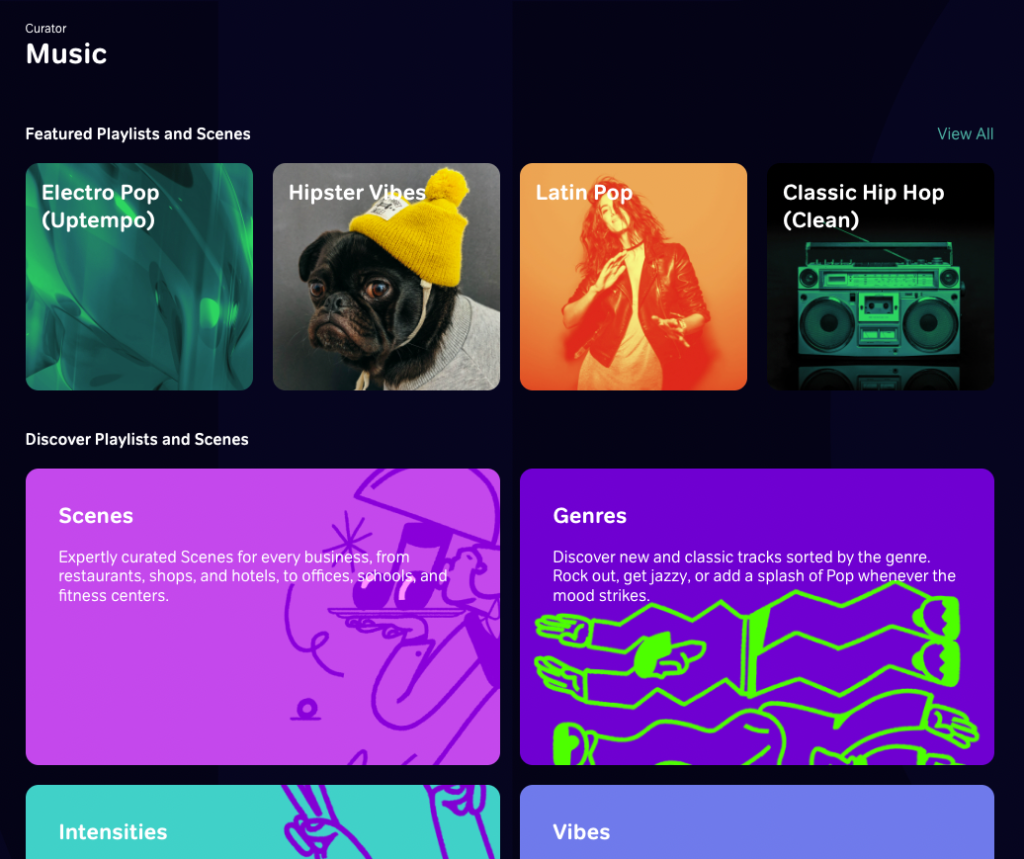
We’ve organized Playlists and Scenes into four categories, Scenes, Genres, Intensities, and Vibes. Find on-brand music for any business in Scenes. Genres provide you with Playlists for any musical style you need. Head over to Intensities to view Genre Playlists by energy level. Lastly, Vibes organizes of Scenes content into easy vibes-based categories.
TIP: Use the search bar in the upper right corner to search for Playlists and Scenes by song, artist, or genre. If you know the name of the Playlist or Scene, you can enter it there for quick access.
Depending on your company’s requests, you will see all content or a specific list curated based on your brand brief.
As your day progresses and people enter or leave the space, you can use the Music page to find the right Playlist or Scene to match the feeling you need to create.
We’ve curated these musical experiences based on the needs and requests of our customers. If you can’t find what you’re looking for or have an idea for a Playlist or Scene, give us a shout. Finding the right music for our customers is what gets us out of bed every morning, so don’t be shy. Log in now and check it out!